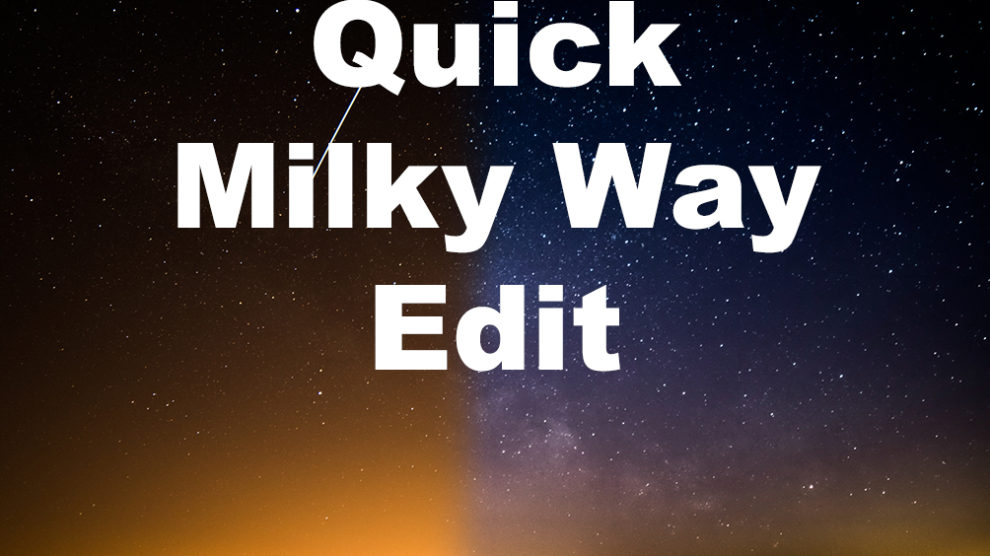First Published February 16th 2018
A very quick edit from the fantastically light polluted skies of Leicestershire.
The photos were taken last year and i’ve done a couple of iterations over the last year.
There is no one defacto way of editing for the milkyway. I am still learning myself.
I will show a very quick 10 minute, start to finish of just the milkyway. Nothing else. To get more out of it, i would usually edit each part of the image separately to get the good bits of each part. This is a very quick edit.
1. Straight Out of The Camera

This is SOOC with lens corrections only and Daylight White Balance.
This was a good evening so settings were
f2.8
30 Seconds
ISO-1000
Using
Nikon D750
14mm Samyang f2.8 Lens
Looks flat and you can hardly see the milkyway. You can see the ISS and a pesky plane though.
2. White Balanced

All i’ve done here is changed the white balance to
3450 Kelvin and a +10 Tint Somewhere in between Tungsten and Flourescent.
Starting to kill some of the light pollution and you can see a little nebula.
3. General Changes in Camera Raw

If possible i’ll do as much as i can in Camera Raw. You can do exactly the same in Lightroom as well. To bring out the milky way in these conditions you have to hit some of the settings quite a bit.
Here just lifted the exposure half a stop.
Contrast up by about 20 points.
Highlights down by 50 to kill more light pollution.
Shadows down by 50 to start bringing a little detail out of the nebula
Whites up by 20 points to really start getting the nebula.
-40 on the blacks to work the contrast a lot more.
I pushed my Clarity up to 80.
This will just make the milky way pop out of the image.
With Light Polluted images you need to work this a lot to get something out of the image.
Honestly about there now.
4. Noise Reduction

Just a bit of reduction across the middle.
It makes the nebula more cloud like on the image.
5.Get rid of the Damn Plane.

And done. I just used the Healing Tool to do this. one swipe and it’s gone.
This is a really quick edit to show what you can do with very minimal work. It depends what you want out of the image.
This was the edit i did last year where i made sure the stars were all popping and the foreground was lightpainted. I stacked 5 images to get the ISS trail. This takes quite a bit more time to do.

I hope this helps a bit with your editing,any questions, just drop me an email or message on any platform like twitter, instagram or facebook.
I now have a store for Prints and anything else. Look at the top of the page and click on Shop. If you want to email me for a custom order, or something not in the shop drop me an email.
Finally, have fun and stay safe, and enjoy shooting.
you can see more of my work at
https://www.instagram.com/garethnormanlandscapes/
https://www.instagram.com/garethnormanportraits/
https://www.facebook.com/garethnormanlandscapes/
https://www.facebook.com/GarethNormanPhotography/
#longexposure #landscapes #garethnormanphotography #leicesterphotographer #hardworkpaysoff #coastline #pushyourlimits #followyourpassions #nikon #samyang #slowshutter #greatbritian #england #madeinengland #explore #exploremore #unlimitedplanet #astrophotography #getoutmore #milkyway #starscape